514+ downloads
Functionality
Added support for more Toontown games (anything with "Toon" in the title)
Finally added prompt to add Accessibility access if the app does not have permissions
1046+ downloads
Functionality
Reworked window selection to make it faster and much more consistent
Bugfixes
Fixed crash that affected a few users
Possibly fixed crash caused by app not having sufficient permissions
528+ downloads
Design
macOS Mojave dark theme support
Bugfixes
Settings no longer reset after updating
172+ downloads
Functionality
Keys 3, 4, 5, 6, 7, 8, 9, 0 can now be used as keymaps
Now prevents users from mapping the same key to multiple actions if they conflict
Bugfixes
Fixed issue with low throws in multi mode when remapping keys
51+ downloads
Functionality
Added customizable throw mode toggle, defaulted to the 'fn' key
0% mode: Throw without any charge
Charge mode: Hold the throw key to charge the throw
Now asks if you want to view the changelog when you open a new version for the first time
Design
Added throw mode identifier
Individually colour customizable
64+ downloads
Functionality
Corporate Clash support
129+ downloads
Bugfixes
Fixed auto update checking (accidentally broke it when overhauling settings)
4+ downloads
Design
Added custom theming. Change any thing to any colour
Functionality
Removed dark mode toggle
Added new Preference tab "Theme" to customize colours
5+ downloads
Design
Added a dark mode
Functionality
Added a dark mode toggle under General in Preferences
8+ downloads
Functionality
Added a restore default button for keybinds
Design
Removed title bar for a cleaner look
Performance
Update handling made safer and more efficient
Reworked preferences file, no longer stored in Application Support
NOTE:
Because of this, you will need to redo any custom keybinds
You can also delete the folder at ~/Library/Application Support/MultiController as it is no longer being used
21+ downloads
Bugfixes
Fixed issue where jump would get inverted if you released the jump key after selecting another window
General is now the default tab when opening Preferences
28+ downloads
Functionality
Global throw key. Default is backslash (will disable key use for anything else, however)
Keep alive
Custom Keymaps and Settings
Throw key for mirror mode and all keymaps for multi mode
Enable / Disable keep alive
Enable / Disable keep window on top
Auto Updates on / off
Redesigned
All elements are images
Dynamic group selection identifier. Group 1: 1 , Group 2: 2, Mirror: A (all)
Auto Updates
Automatically checks for and downloads updates on start up (can be toggled, defaults to true)
Button to view changelog in your browser
Bugfixes
Fixed issue where control would still make you jump in multi mode
Hopefully reduced failed attempts when trying to select a window (clicking on the window's top bar thing always works for me)
44+ downloads
Groups
Can control up to 4 toons in Mirror Mode
Can control 2 seprate groups of 2 in Multi Mode
Active group label will appear in red
Reworked Window and Window Selection
Windows are limited to a whitelist so you don't accidentally control a window that may break something (currently whitelisted: ODS, TTR, TTOff)
Selection buttons appear in green if a window was successfully activated
Removed unnecessary buttons
To enable/disable the listeners, you must now use the App Menu item Controller > Toggle Controller or the shortcut Cmd + `
Misc
Actually customized App Menu so there aren't just garbage items that don't work
Command Q actually works now (as well as other menu shortcuts)
Added 'Check for Updates' under menu item MultiController, which opens this site in your browser
App Icon!
Lots of code clean up so it isn't a complete mess
15+ downloads
Functionality
Added Multi Mode
10+ downloads
Functionality
Mirror Mode