The first full-featured ToonTown MultiController for macOS
requires macOS 10.12.2 or newer
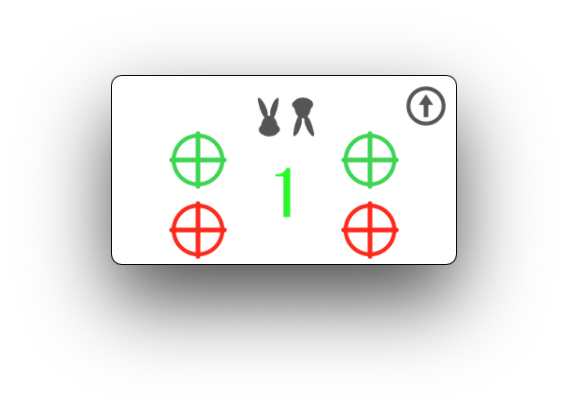
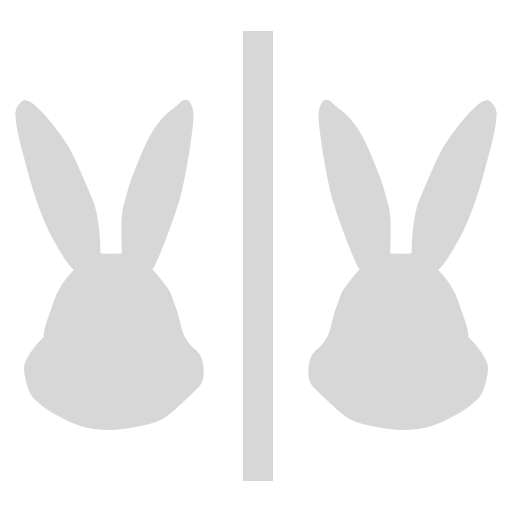
Mirror Mode
Control up to four toons at a time. Mirror mode takes your input and outputs it to each connected toon allowing you to move them uniformly together.
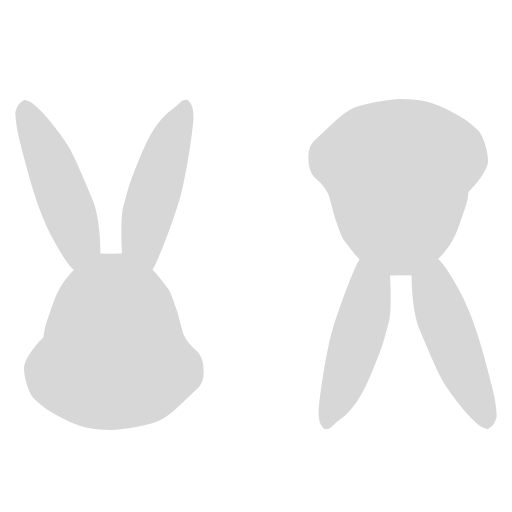
Multi Mode
Control two toons seperately at a time. Multi mode intoduces new, seperate controls for each toon, allowing you to move both selected toons individually at the same time. Switch between groups 1 and 2 to control up to four toons total.

Throw Mode
Tired of not being able to throw with your keyboard? Not only does MultiController introduce a keybind for throwing projectiles, but also adds the option to switch into "0% mode," allowing you to throw pies with zero power, perfect for boss battles.
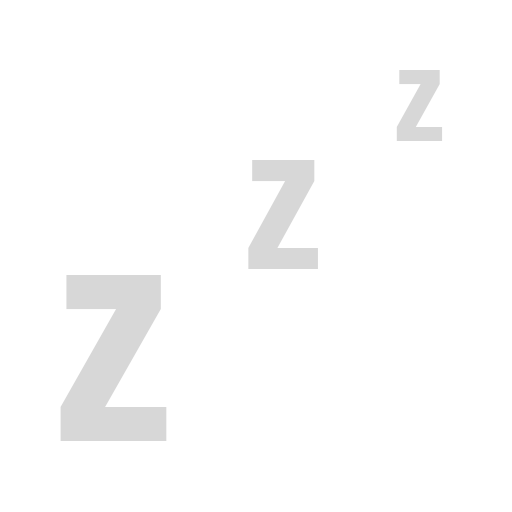
Keep Alive
Keep Alive sends a keypress to each connected toon every minute in order to keep your toons from falling asleep. Note: This is against some servers' policies and is disabled by default. Use at your own risk.

Custom Keybinds
MultiController allows you to customize your keybinds so you can use what you feel most comfortable with.
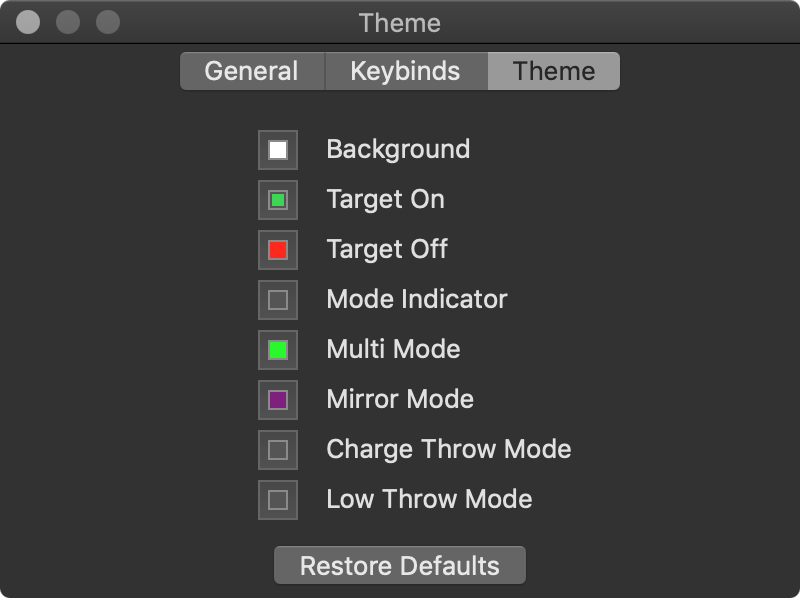
Custom Colours
Everyone has their own preferences, so why should there be only one theme? Customize every asset's colour to your liking.